Editor's review
This software utility lets you convert video in various formats to YouTube compatible FLV format.
Tipard YouTube Video Converter can convert video clips to video suitable for YouTube in FLV format. Many of the formats like MPEG, TS, MKV, AVI, 3GP, MPV, MOD, TOD, DivX, XviD, etc. can be converted to FLV, SWF for MySpace, Yahoo! Video, Google Video, etc. For a complete listing of the formats you should check out the developer site. The tool will let you choose an audio track or a particular sub-title track from among several, if available on content being converted. The converted file will get saved into the default folder. Alternately, you could specify the folder where you want to save the converted clips to be stored. To help organize the files easily, you could grab frames from the video and use the image as an identifying icon. These images could be in JPEG, GIF or BMP formats.
Several adjustments available make it easy to produce clips to the exact parameters you need. You should be able to get the exact visual perceptions that are pleasing. These include Video Encoder, Resolution, Frame Rate, and Video Bitrate; set the Audio Encoder, Sample Rate, Channels, Audio Bitrate, etc. Choices can be saved as a profile for later use. Video Converter allows you to set the video Brightness, Contrast, Saturation, and convert interlaced video to the progressive video. The interface is simple and intuitive. The conversion time is reasonable, particularly the built in NVIDIA CUDA technology and multi-threaded support makes the conversion time quite small.


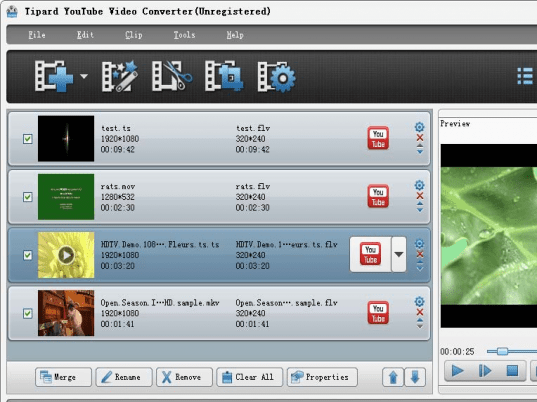
User comments